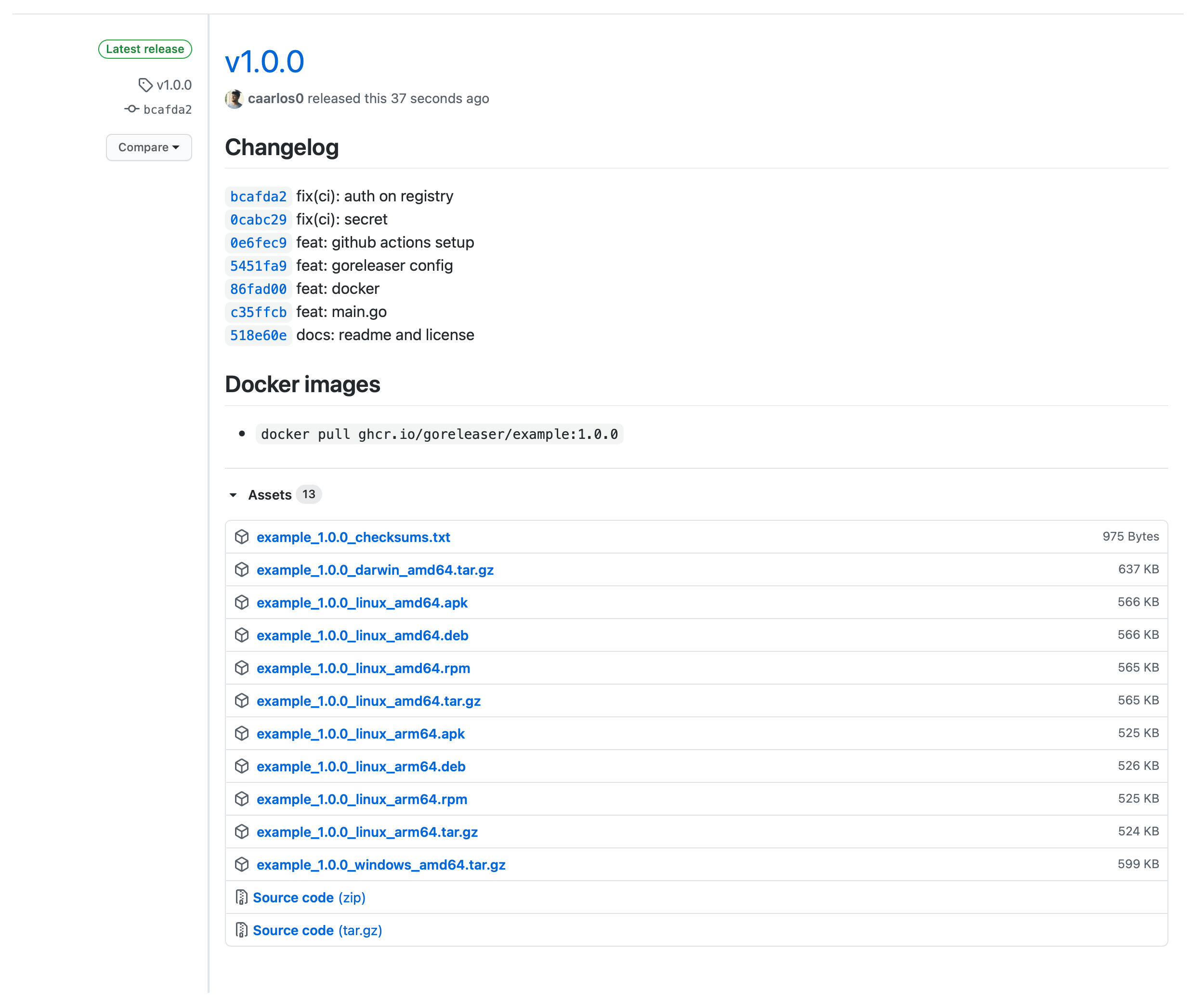Quick Start¶
In this example we will build, archive and release a sample Go project.
Create a GitHub repository and add a single main package:
// main.go
package main
func main() {
println("Ba dum, tss!")
}
Initialize modules with
go mod init main
Run the init command to create an example .goreleaser.yaml file:
goreleaser init
Now, lets run a "local-only" release to see if it works using the release command:
goreleaser release --snapshot --clean
At this point, you can customize the generated .goreleaser.yaml or leave it as-is, it's up to you. It is best practice to check .goreleaser.yaml into the source control.
You can verify your .goreleaser.yaml is valid by running the check command:
goreleaser check
You can also use GoReleaser to build the binary only for a given GOOS/GOARCH, which is useful for local development:
goreleaser build --single-target
To release to GitHub, you'll need to export a GITHUB_TOKEN environment variable, which should contain a valid GitHub token with the repo scope. It will be used to deploy releases to your GitHub repository. You can create a new GitHub token here.
Info
The minimum permissions the GITHUB_TOKEN should have to run this are write:packages
export GITHUB_TOKEN="YOUR_GH_TOKEN"
GoReleaser will use the latest Git tag of your repository.
Now, create a tag and push it to GitHub:
git tag -a v0.1.0 -m "First release"
git push origin v0.1.0
Info
Check if your tag adheres to semantic versioning.
Info
If you don't want to create a tag yet, you can also run GoReleaser without publishing based on the latest commit by using the --snapshot flag:
goreleaser release --snapshot
Now you can run GoReleaser at the root of your repository:
goreleaser release
That's all it takes!
GoReleaser will build the binaries for your app for Windows, Linux and macOS, both amd64 and i386 architectures. You can customize that by changing the builds section. Check the documentation for more information.
After building the binaries, GoReleaser will create an archive for each OS/Arch pair into a separate file. You can customize several things by changing the archive section, including releasing only the binaries and not creating archives at all. Check the documentation for more information.
Finally, it will create a release on GitHub with all the artifacts.
Check your GitHub project's releases page!
Dry run¶
If you want to test everything before doing a release "for real", you can use the following techniques.
Build-only Mode¶
Build command will build the project
goreleaser build
This can be useful as part of CI pipelines to verify the project builds without errors for all build targets.
You can check the other options by running:
goreleaser build --help
Release Flags¶
Use the --skip-publish flag to skip publishing:
goreleaser release --skip-publish
You can check the other options by running:
goreleaser --help
and
goreleaser release --help